The A7R lineup from Sony is characterized by high-resolution sensors with the original A7R boasting 36 megapixels a decade ago in a form factor that was significantly more compact than other full-frame cameras at the time. The A7R V has almost doubled that to 60MP in addition to being able to record 8K 24p video. What's come the farthest and has made mirrorless cameras much more palatable for underwater use is the image quality and resolution of the electronic viewfinder. The A7R V's EVF is derived from the flagship α-1's impressive 9.44M dot OLED viewfinder.

The NA-A7RV with the Nauticam WACP-C and NA-NinjaV in front of Mexico's San Benedicto Island
For this shoot we took the NA-A7RV to Raja Ampat & Bali in Indonesia as well as to Mexico's Revillagigedo Archipelago. In Raja and Bali we shot a combination of video and stills while in Mexico we focused on video to thoroughly get a feel for the camera's autofocus flexibility with pelagics.
VIDEO
Video was filmed in 4K 60p which meant having a 1.24x crop. To avoid a crop would have meant filming in either 4K 30p or 8K 24p. With the exceptional field-of-view achieved using the Nauticam WWL-1B or WACP-C (130º), the minor loss caused by the crop was not a big loss and worth the tradeoff for more frames. Opting for a quicker workflow the color profile used was Rec.709, in this case 'Picture Profile <PP3>'. The WACP-C and WWL-1B were used with the Sony SEL 2860 28-60mm f/4-5.6 lens. Macro was filmed using the Sony 90M28G 90mm f/2.8 Macro G OSS.
Below are both videos. Note that the macro scenes in the Raja Ampat video were filmed in Bali which is mentioned in the credits.
Custom White Balance
Raja Ampat scenes were mostly filmed with a pair of Keldan 8X Video lights using the Ambient Filter system while Socorro was almost entirely natural light. In both cases a custom white balance was used to achieve accurate and realistic color. The process for this is simple on the A7R V and can be done quickly. By assigning <WB> to the 'C4' button on the rear of the housing, a quick press of the button brings up the White Balance options menu. Select the Custom WB bank and press the center button on the multipad twice, once to capture the balance and once to confirm. When using the Ambient Light Filter System, better results are achieved by turning off the lights during the custom white balancing to insure the ambient light is exclusively what is being measured by the camera.
Exposure Control
The A7RV features a metering mode that chooses the exposure value that prevents highlight clipping. A similar mode exists on other cameras such as Nikon's 'Highlight Protection' metering. As an unintentionally blown highlight, especially in video can ruin a clip, this mode is quite practical. For these videos the camera was setup to streamline the exposure adjustment process. As shutter speed would remain constant at 1/120sec. as were filming exclusively in 60fps we only needed to be concerned with aperture and ISO. The camera was placed in Manual 'M' mode and ISO changed to 'AUTO'. The metering was set to 'Highlight' mode with an exposure compensation of '-0.3EV'. As the aperture value changed, the camera selected the appropriate ISO value to prevent clipping of the highlights in the image. To add some more flexibility to this arrangement, the REC button, which is has a dedicated thumb lever on the NA-A7RV was assigned to toggle 'AE-L'. Pressing this button would lock the exposure value so if the metering system seemed to be choosing a value that was over or under what was desired, simply pointing the camera toward the surface or the bottom would cause the camera to choose a brighter or darker exposure. This could then be locked in by pressing the 'REC' lever. This also prevents or allows the camera to make exposure changes while shooting, such as when a manta swims overhead through the sun. This can be toggled on and off while shooting which is not possible if 'AE-L with Shutter' is set. The drawback is that it does require the shooter to remember when it is/isn't engaged which can also be seen on the screen's overlay. As with the back-button autofocus method, it quickly becomes second nature and is faster than manually choosing an ISO value using a dial.
Video Autofocus
While the autofocus of the A7R V is amazing, in certain situations it's still easier to lock the focus and shoot such as in Socorro where there are smaller fish that will pop-up in front of the camera blocking the main subject and possibly causing a focus shift. While the camera is able to handle quick pass-throughs, a more fool-proof method is to simply lock the focus. For video autofocus, the 'AF-ON' button, which is the complimentary thumb lever to the 'REC' button that was assigned to 'AE-L' on the NA-A7RV housing is assigned to 'Toggle AF/MF'. This allows easy activation or deactivation of the autofocus system, even while shooting. By adjusting the value of the 'AF Transition Speed' the speed with which the camera changes/achieves focus can be controlled to make it appear smoother.
Starting with the Sony A7S III, the Sony A series has had much improved color using custom white balance underwater and the A7R V looked similar to the A7S III, α-1, and A7IV. Footage captured at higher ISO values such as the deeper scenes in Socorro showed more noticeable noise than the A7S III would in similar conditions but that is not surprising considering the A7R V is also a 60MP still camera.
STILL IMAGING
For still images, the A7R V was a similar shooting experience to the α-1 in that the 9.44M dot 0.6" viewfinder is a huge improvement over Sony's previous EVFs and those of other systems. As with all EVFs the biggest benefit is a more WYSIWYG experience as the 'Exposure Preview' mode can show you what the scene will look like after you press the shutter. Unless, that is, you are relying on strobes or LED lights to provide your foreground exposure. In these cases, the only way to "see" your foreground subject in the viewfinder is to disable the 'Shot Result Preview' mode, especially in very backlit situations, which is a large proportion of underwater wide-angle scenes. While the dynamic range of the A7R V's EVF is incredible, it's still not quite enough for those strong backlit scenes. Assigning the 'C3' button to toggle 'Shot Result Preview', it's possible to quickly move between checking your background exposure/composition and that of the foreground. This is especially useful when you have schooling fish or other background elements whose position is constantly changing.

Manta Rays near Manta Sandy in the Dampier Strait. The compact size of the NA-A7RV paired with the WACP-C is ideal for snorkeling with pelagics.

Lionfish swimming over Chicken Reef in the Dampier Strait. Tacking autofocus is great for moving subjects and performed well despite the strong backlight.

A turtle rests on the reef in Sawandarek. The natural look, incredible 130º field-of-view and ~0" minimum focus distance of the WACP-C make it the best choice for a variety of wide-angle scenes from close focus to landscapes.
Autofocus for Photography
As with video, the autofocus system of the A7R V is incredibly customizable and can be tuned to everyone's particular shooting style. For reef scenics and other typical slow-moving subjects, using a simple 'Zone' or 'Spot' focus area with continuous AF-C activated by the 'AF-ON' thumb lever is simple and accurate. Make sure to remove 'AF-ON' from a half-press of the shutter to prevent the camera from refocusing when you take your photo. The speed and precision of the A7R V's focus system is impressive, even in highly backlit or dark situations. The camera also features focus tracking, which allows the user to select a subject and have the camera track it, or even to have the camera select the subject by type such as 'Animal' or 'Insect'. The system's ability to track animal eyes in incredible, especially with cetaceans and turtles. For larger macro subjects with little background clutter such as Rhinopias, the system was easily able to track the animal's eye as it bobbed around the reef. Limited time in the water filming macro meant we didn't have time to deep dive into the accuracy for less well-defined critters.
Image Quality
Still images from the A7R V are exactly what you would expect from the fifth iteration of this high-megapixel full-frame Sony. The extensive and customizable 'Creative Look' feature allows for true fine-tuning of how the image is represented in-camera. The wide dynamic range of the camera captures extensive shadow detail to help with post-processing.

Soft corals cling to an exposed reef on Karang Bayangan in Misool, southern Raja Ampat. The natural look of the WACP-C while maintaining a wide field-of-view is alway evident in reefscapes.
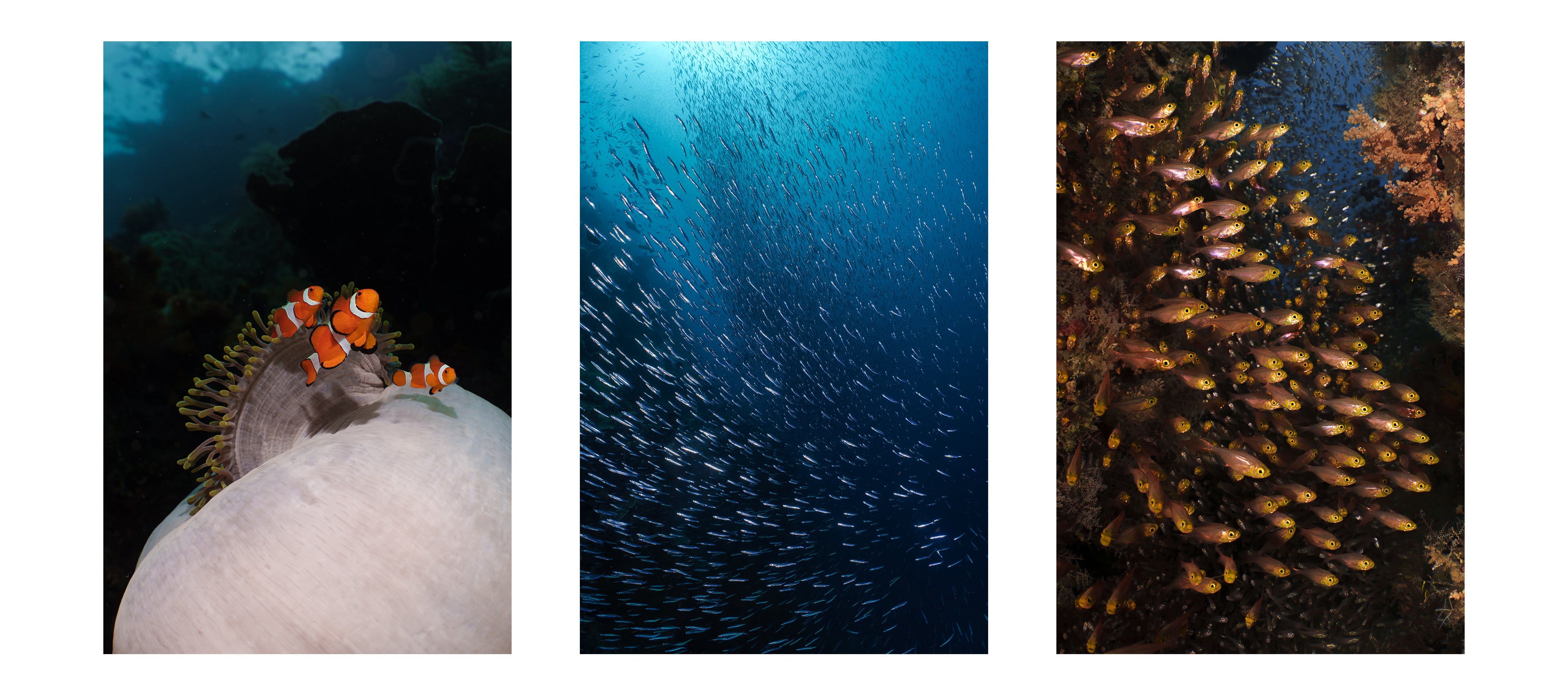 The full zoom-through capability of the WACP-C is highlighted by this image of anemone fish and the bronze sweepers inside a crevice. The A7R V's fast and accurate autofocus was essential when working with the fast moving school of silversides on Four Kings in Misool.
The full zoom-through capability of the WACP-C is highlighted by this image of anemone fish and the bronze sweepers inside a crevice. The A7R V's fast and accurate autofocus was essential when working with the fast moving school of silversides on Four Kings in Misool.
Getting Set-Up
The Nauticam system is more than just a housing and ports. The ability to customize the platform to suit a particular project or shooting style is what makes Nauticam products unique. For the above videos, the NA-A7RV was paired with the NA-NinjaV housing for the Atomos Ninja V monitor/recorder. The NA-A7RV features the large bore M24 bulkhead that supports the HDMI 2.0 standard for connection to monitors or recorders over HDMI. The A7R V does output a clean HDMI signal but the Atomos Ninja V currently does not support recording stop/start using the camera's controls, only the Ninja's dedicated controls. In this case it was used only in the monitoring capacity.
Nauticam's lineup of water-contact optics insure the highest possible image quality, whether its for ultra wide-angle or super-macro. The WACP-C, which was used for these videos and still images provides 130º field-of-view and a ~0" minimum focus distance while maintaining an incredibly natural looking image and incredible corner sharpness.
To get the most from the large 0.6" EVF of the A7R V it's essential to use one of Nauticam's Full-frame Enhanced Viewfinders which are available in either angled or straight configurations for individual shooting preference. The added distance from the rear of the housing allows for unimpeded freedom when composing in even the most challenging conditions. The in-water adjustable diopter and complete coverage give peace of mind that images will be sharp and properly positioned in the frame.
Carbon float arms allow for fine-tuning the buoyancy of the system to get the smoothest possible filming or shooting experience whatever the configuration.

Needlefish hunting over a shallow reef in the mangroves of the Dampier Strait.
